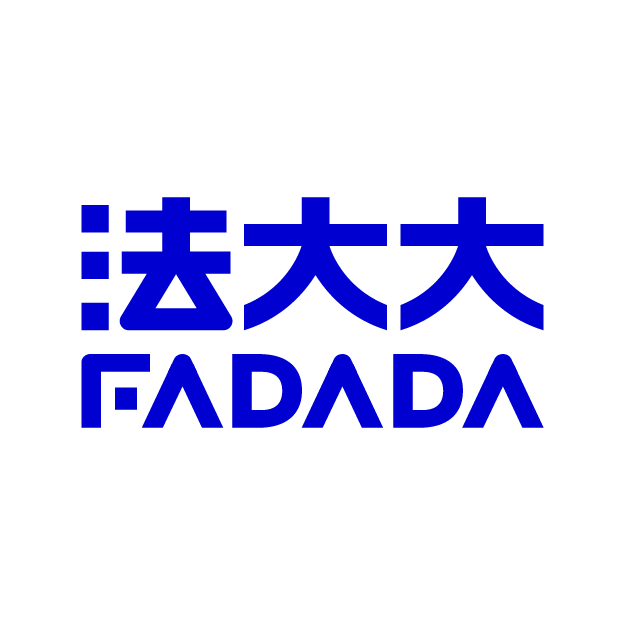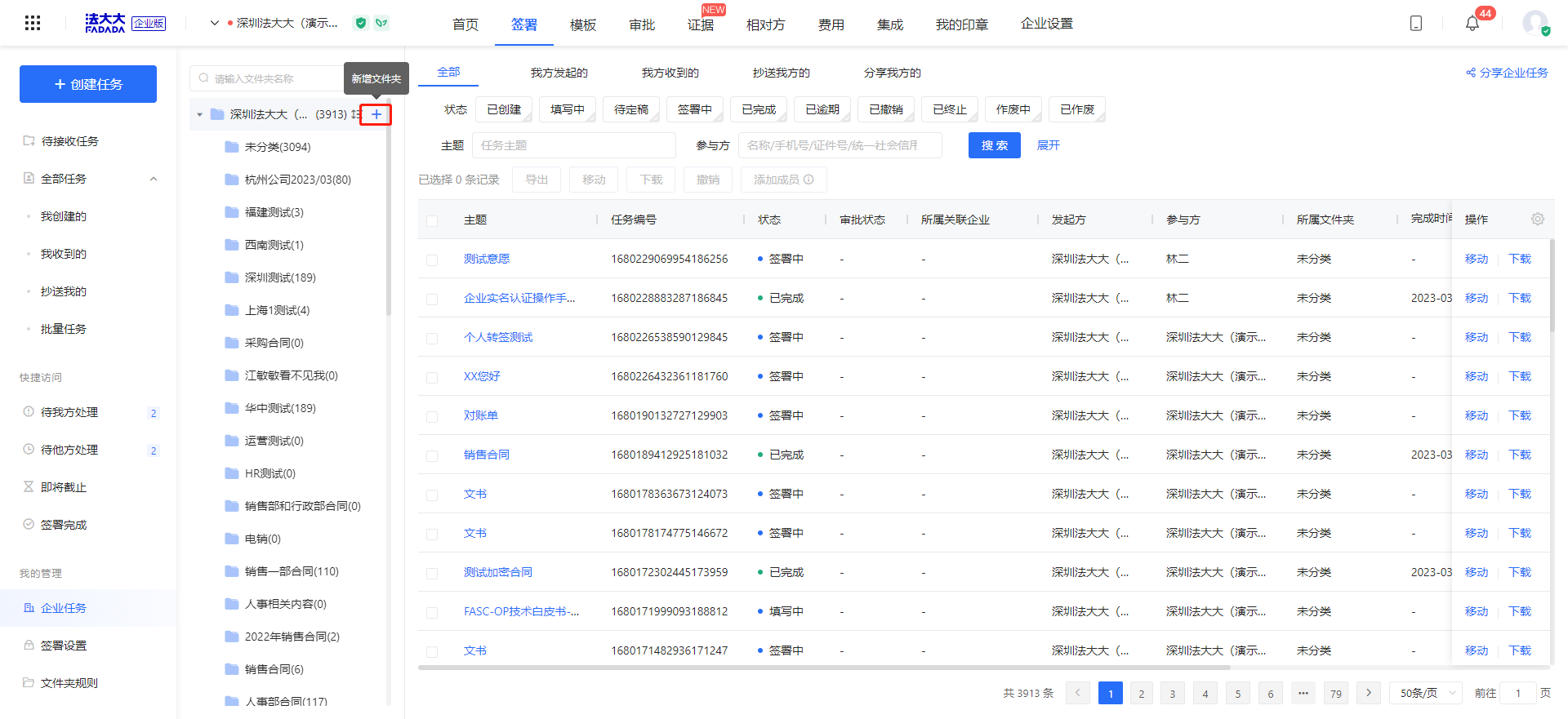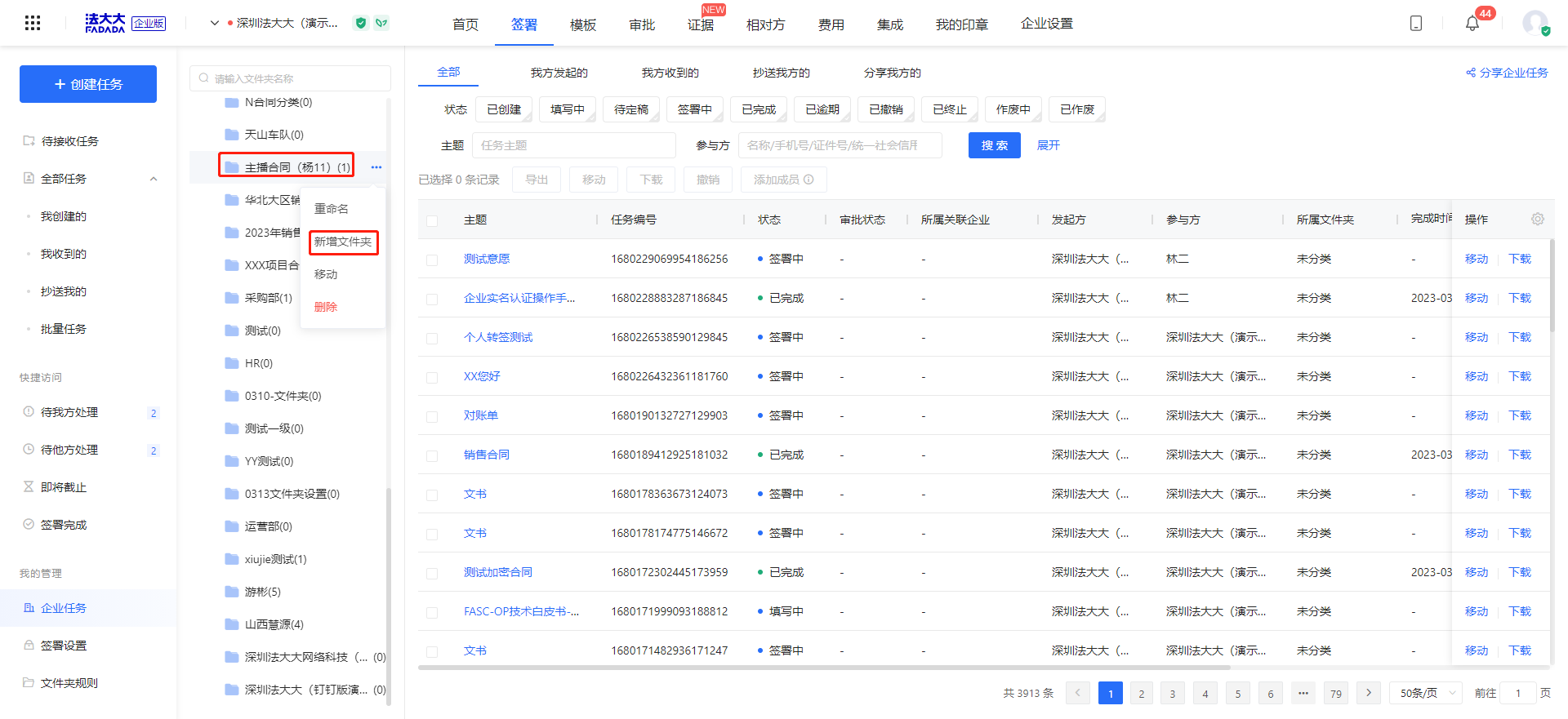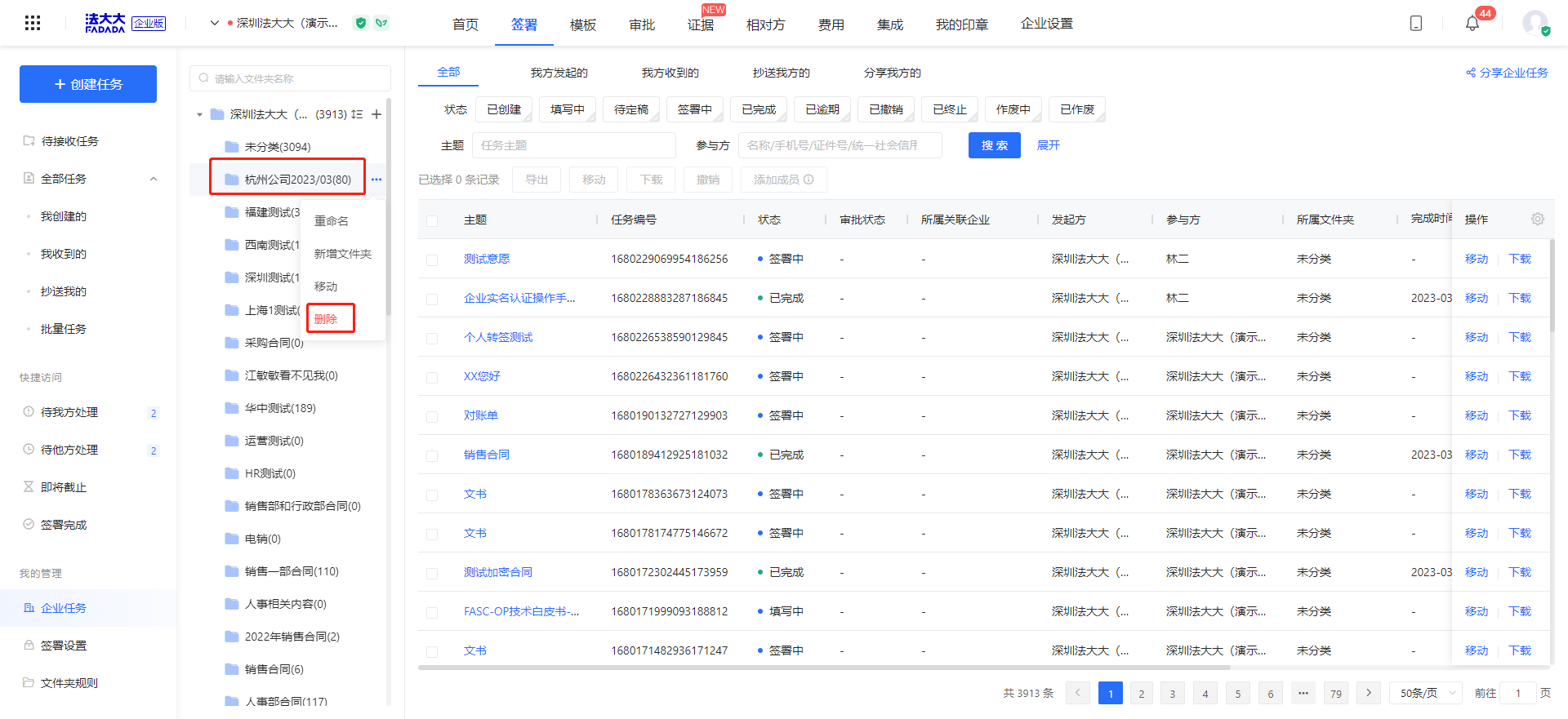Function description:
For the signing tasks of enterprises, the company has the ability to set contract folders, which can move the electronic contracts signed by enterprises on the system to the corresponding folders to help enterprises better manage the electronic contracts signed by enterprises;
Use path:
Step 1: Click [Sign] → [Enterprise Task], click Add folder: Just click the "+" next to the enterprise name to add the folder.
Add subfolders: Up to 15 level folders can be added
● Delete folder: Just click the "... "next to the folder. Then click "Delete" to delete the folder
● If there are signed tasks in the folder, the deletion will be transferred to the unclassified folder
How do I specify a folder manager
For details, see Rights Management - Data Rights Configuration